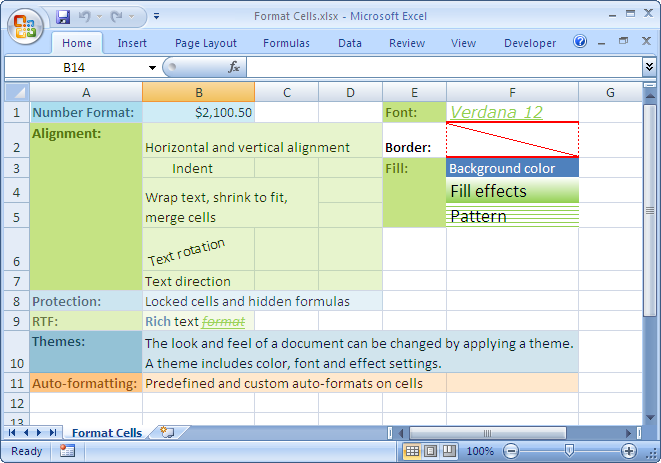EasyXLS is an Excel library that it used to create Excel files, format data in cells using predefined formats or user-defined formats.
EasyXLS is an Excel library that it used to create Excel files, format data in cells using predefined formats or user-defined formats.
The Excel file can be created without MS Excel installed and without Office Interop.
The library has three versions:
- Excel library for .NET – can be used from C#, VB.NET, C++.NET and J#
- Excel component for languages that support COM technology – can be used from PHP, ASP classic, C++, VBS, VB6 and other
- Excel library for Java – can be used from Java or Java based programming languages like ColdFusion
EasyXLS version for .NET lets you create Excel file from ASP.NET, WinForms or console applications.
EasyXLS version for Java lets you create Excel file from servlets, JSF and any Java application.
The library permits the creation of Excel files in XLSX, XLS, XLSM and XLSB file formats for Microsoft Excel 97, 2003, 2007, 2010 and 2013. The Excel workbook can have multiple sheets.
For source code samples in any of the mentioned programming languages and more technical details, check this link about how to create Excel files. You may also find samples about how to create Excel file from basic data structures like lists, DataTable, DataSet, GridView, DataGridView or ResultSet.

I’m building my code a few kilometers away from Dracula’s Castle. It’s night. The full moon is up on the black sky. No star is shining up there. I hear a voice whispering in my ears. You have a BUUUUUG! I’m looking at my code. I see a black spot. The bug is THERE! But suddenly the bug is running away. It’s hiding deep into the darkness of my code. I’m trying to find it again. I’m debugging and debugging…I don’t know where it’s hiding. The night is almost over and the light will be here soon. I’m frustrated and I’m calling a friend to help me. The first sun ray is shining. I’m trying desperately to show him what the problem is. But, as if by miracle everything works just fine!
How many times has this happened to you?
 EasyXLS Excel library lets you to export data to Excel in .NET from WinForms or ASP.NET applications.
EasyXLS Excel library lets you to export data to Excel in .NET from WinForms or ASP.NET applications.
The library works without Excel installed and without Interop. It is not dependent on other additional software.
Great tricks about exporting to Excel using EasyXLS can be found on the following links:
EasyXLS supports the export of data in XLSX, XLSM, XLS and XLSB file formats for Microsoft Excel 97, 2003, 2007, 2010 and 2013. It is constantly updated to be in line with Microsoft Excel changes.
The Excel library allows you to export data from windows applications. Read more details about how to export to Excel from winform.
It also allows you to export data from ASP.NET web applications. Read more details about how to export to Excel in ASP.NET.
EasyXLS permits you to export data fast and it handles very well large Excel files.
Using this Excel library, string values, numeric values, dates or booleans can be successfully exported to Excel. It also supports formulas and even more, it includes a calculation engine for formulas. The data can be exported to Excel files having multiple sheets.
EasyXLS is a C# Excel library and VB.NET Excel library that can be integrated in any .NET application.
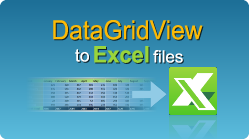 Have you ever had a WinForm that shows a nice report inside a DataGridView? It looks great! Now, you want to export this report to Excel and you’re asking yourself, “How can I do this?”. You have the button that it says “Export to Excel”, but now “What should I do?”. If this is your case, you are now on the right page. If you have never confronted with this situation, who knows, maybe tomorrow will surprise you and you can be ready from now on. See..you’re still on the right page.
Have you ever had a WinForm that shows a nice report inside a DataGridView? It looks great! Now, you want to export this report to Excel and you’re asking yourself, “How can I do this?”. You have the button that it says “Export to Excel”, but now “What should I do?”. If this is your case, you are now on the right page. If you have never confronted with this situation, who knows, maybe tomorrow will surprise you and you can be ready from now on. See..you’re still on the right page.
Now, let’s get back to our DataGridView and “Export to Excel” button. Using EasyXLS, you can export DataGridView to XLSX, XLS, XLSM or XLSB file formats. The Excel file can also have multiple sheets and you can choose the right sheet where the DataGridView can fit. Do you have a huge DataGridView? EasyXLS handles very well exporting large data to Excel. If I have captured your attention, see here how to export DataGridView to Excel in C# and VB.NET.
In most of the cases the data source of the DataGridView is a DataTable. If so, have you ever thought that the export to Excel can be done with one line of code? Check this sample on exporting DataTable to Excel file in C# and VB.NET.
Now get your keyboard back to work. Happy coding!
EasyXLS & EU Outsourcing teams won the 1st and 2nd place on the Inter-Company Cross! Great team spirit! Congratulations!

 EasyXLS is an Excel library and component that allows you to export lists of data to Excel files. The list can contain strings, dates, number or any other objects. The list can be exported to XLSX, XLS, XLSM or XLSB file formats.
EasyXLS is an Excel library and component that allows you to export lists of data to Excel files. The list can contain strings, dates, number or any other objects. The list can be exported to XLSX, XLS, XLSM or XLSB file formats.
Export list to Excel in C#
The list can be a System.Collections.ArrayList object, System.Collections.Generic.List or any other structure that implements a list.
Export list to Excel in VB.NET
The same as previously mentioned lists can be exported from VB.NET.
Export list to Excel from ASP.NET
EasyXLS can be successfully integrated in ASP.NET web applications, including ASP.NET MVC applications.
Export list to Excel in PHP
EasyXLS can be used to export list items to Excel in PHP. The list can also contain data from MySQL databases.
Export list to Excel in Java
The list can be a java.util.ArrayList object, java.util.Vector or any other structure that implements a list.
Export list to Excel in C++
EasyXLS can also be used from C++ to export data from lists to Excel file. COM+ objects and methods make possible the integration of the .NET component in C++. The Excel component can be also integrated in MFC applications.
For more details and how to do it read export list to Excel.
Best way to export List to Excel file in C#, VB.NET, Java, PHP and many other!
 EasyXLS is an Excel library that makes possible exporting data in XLSB file format programmatically. It can be integrated in programming languages like:
EasyXLS is an Excel library that makes possible exporting data in XLSB file format programmatically. It can be integrated in programming languages like:
-
.NET languages
C#, VB.NET, C++.NET, J#
Languages that support COM objects
PHP, ASP classic, C++, VBS, VB6
Java or languages that support Java integration
Java, ColdFusion
Why choose XLSB and not XLSX file format
The XLSB file is an Excel binary format. The XLSX file is a zipped structure of files in XML format. Being a binary file, the XLSB file is oriented on performance and it is recommended to use the XLSB file format for exporting large data to Excel. The size of the exported file is smaller and the exported time is reduced. Besides, on the client side, opening and manipulating data in XLSB file format will be faster.
The XLSB file format is not so easy to decode as the XLSX file format. The XLSX file can be easily unpacked and check inside the XML files with any text viewer. The XLSB file format is much more complicated to be decoded.
How to export data to XLSB file format
EasyXLS library makes this task very easy to archive. See the technical documentation on how to export data to XLSB file format.
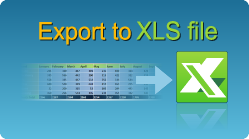 EasyXLS is an Excel component that facilitates the export of real XLS files from C#, VB.NET, Java, C++, PHP or ASP classic.
EasyXLS is an Excel component that facilitates the export of real XLS files from C#, VB.NET, Java, C++, PHP or ASP classic.
It is a common practice to save HTML files with XLS extension to export reports as Excel. But sometimes you need real XLS binary files for having access to full Excel feature, not only cell data and cell formatting. If your Excel file must include autofilters, pivot tables, conditional formatting, macros or charts, EasyXLS Excel component is the best solution and offers all of these features and even more. Your Excel file can also have multiple sheets.
Using EasyXLS, you can export a GridView, DataGridView, DataGrid, DataTable, DataSet, JTable or ResultSet data structures to Excel with one single line of code.
The exported data can be arranged in predefined or custom formats and if necessary, the data can be protected from unintentional editing actions or secured with passwords.
Furthermore, EasyXLS component handles very well big volume of data. Large Excel files can be exported with less memory consumption and at a reasonable speed.
EasyXLS also includes a calculation engine, that allows not only to add formulas to your Excel, but also to calculate them, if necessary.
Read more details on how to export data to xls file in C#, VB.NET, Java, C++, PHP.
 EasyXLS Excel library makes easier the export of Excel reports in XLSX file format.
EasyXLS Excel library makes easier the export of Excel reports in XLSX file format.
The Excel reports can be formatted to have an attractive look, exactly in the preferred mode, or one of the predefined looks can be selected.
The Excel library works without Excel installed and without Interop and it is perfect to be used from server environments or desktop applications.
Data structures like GridView, DataGridView, DataGrid, DataTable, DataSet, JTable and ResultSet can be exported to XLSX file with one single line of code.
EasyXLS can be used from programming languages like C#, VB.NET, C++.NET, J#, Java, PHP, ASP classic, C++, VB6, VBS or ColdFusion.
EasyXLS allows not only the export of data and formatting, but also offers other Excel features like conditional formatting, data validation, comments, images and print options.
Moreover, the data can be exported as charts, pivot tables or pivot charts.
The data can be protected with password and the Excel file can be encrypted.
The export of XLSX file is fast, so it is the best solution for exporting large xlsx files.
Read more details on how to export data to xlsx file in C#, VB.NET, Java, C++, PHP.
Nice formatted reports
EasyXLS can be used to create nice formatted Excel reports. The exported reports can be in XLSX, XLS, XLSM or XLSB file format.
EasyXLS Excel library can be integrated in various programming languages like C#, VB.NET, C++.NET, Java, PHP, ASP classic or C++ or more. The library can be included in any environment that supports .NET, Java or COM technology.
Predefined formats
The report can have a predefined look or a custom formatting. EasyXLS comes with 50 predefined auto formats. Also, custom color and font schemes can be set for report appearance. Themes of colors can be applied for Office 2007-2013 documents.
Data protection
The data in cells can be protected from unintended editing, if data must keep its integrity. Excel file can also be protected with password when the file is opened or modified. EasyXLS also support encrypted Excel files.
Full support
EasyXLS supports all formatting settings that Microsoft Excel offers for spreadsheet design like number and date format, text alignment, font settings, border settings, fill settings (background, pattern gradient) and cell protection.
Read more about how to format Excel cells, Excel rows or Excel columns. Code samples and more technical details can be found at this link.