 EasyXLS is an Excel library that makes possible exporting data in XLSB file format programmatically. It can be integrated in programming languages like:
EasyXLS is an Excel library that makes possible exporting data in XLSB file format programmatically. It can be integrated in programming languages like:
-
.NET languages
C#, VB.NET, C++.NET, J#
Languages that support COM objects
PHP, ASP classic, C++, VBS, VB6
Java or languages that support Java integration
Java, ColdFusion
Why choose XLSB and not XLSX file format
The XLSB file is an Excel binary format. The XLSX file is a zipped structure of files in XML format. Being a binary file, the XLSB file is oriented on performance and it is recommended to use the XLSB file format for exporting large data to Excel. The size of the exported file is smaller and the exported time is reduced. Besides, on the client side, opening and manipulating data in XLSB file format will be faster.
The XLSB file format is not so easy to decode as the XLSX file format. The XLSX file can be easily unpacked and check inside the XML files with any text viewer. The XLSB file format is much more complicated to be decoded.
How to export data to XLSB file format
EasyXLS library makes this task very easy to archive. See the technical documentation on how to export data to XLSB file format.
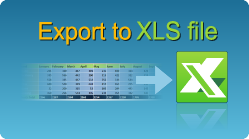 EasyXLS is an Excel component that facilitates the export of real XLS files from C#, VB.NET, Java, C++, PHP or ASP classic.
EasyXLS is an Excel component that facilitates the export of real XLS files from C#, VB.NET, Java, C++, PHP or ASP classic.
It is a common practice to save HTML files with XLS extension to export reports as Excel. But sometimes you need real XLS binary files for having access to full Excel feature, not only cell data and cell formatting. If your Excel file must include autofilters, pivot tables, conditional formatting, macros or charts, EasyXLS Excel component is the best solution and offers all of these features and even more. Your Excel file can also have multiple sheets.
Using EasyXLS, you can export a GridView, DataGridView, DataGrid, DataTable, DataSet, JTable or ResultSet data structures to Excel with one single line of code.
The exported data can be arranged in predefined or custom formats and if necessary, the data can be protected from unintentional editing actions or secured with passwords.
Furthermore, EasyXLS component handles very well big volume of data. Large Excel files can be exported with less memory consumption and at a reasonable speed.
EasyXLS also includes a calculation engine, that allows not only to add formulas to your Excel, but also to calculate them, if necessary.
Read more details on how to export data to xls file in C#, VB.NET, Java, C++, PHP.