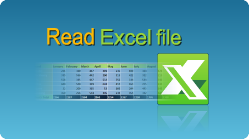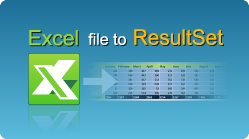Export data to an Excel file having one or multiple sheets in PHP or ASP classic! The data in cells can be formatted using predefined formats or user-defined formats.
http://www.easyxls.com/manual/FAQ/export-to-excel-in-php-asp.html
Read large data from Excel file with fast reading time in C#, VB.NET, Java, PHP, C++ and other programming languages! The supported Excel file formats are XLSX, XLSM, XLS and XLSB.
http://www.easyxls.com/manual/tips-and-tricks/read-large-excel-file.html
Read Excel file in C# and VB.NET. Read entire sheet data or only data from a range of cells.
http://www.easyxls.com/manual/FAQ/read-excel-file-in-dot-net.html
Import Excel file to List in C#, VB.NET, Java, PHP, C++ and other programming languages! The entire sheet data or only data from a range of cells can be imported.
http://www.easyxls.com/manual/basics/import-excel-to-list.html
Import Excel file to ResultSet in Java or Coldfusion! Learn how to do it and save valuable time with EasyXLS!
http://www.easyxls.com/manual/basics/import-excel-to-resultset.html
EasyXLS is an Excel component that facilitates the import of XLSM files in applications written in C#, VB.NET, Java, C++, PHP or ASP classic.
The XLSM file format is the Microsoft Excel 2007-2013 file format for Excel files with macros included.
Using EasyXLS, you can import Excel data into GridView, DataGridView, DataGrid, DataTable, DataSet, List, JTable or ResultSet data structures with one single line of code.
Also, the imported Excel data can be inserted in databases like SQL Server, MySQL, Oracle or MS Access.
The data can be imported from specific sheets or from ranges of Excel cells inside a sheet.
Furthermore, EasyXLS component handles very well big volume of data. Large Excel files can be imported with less memory consumption and at a reasonable speed.
Besides the data inside the XLSM file, other information from the Excel file can be imported including cell formatting, hyperlinks, images, formulas, charts or pivot tables.
EasyXLS can be integrated in .NET applications like ASP.NET web application (inclusive MVC), WinForms or console applications.
EasyXLS can also be incorporated in Java applications or servlets, C++ applications (MFC), PHP or ASP classic web pages.
Check code samples about how to import data from xlsm file in C#, VB.NET, Java, C++, PHP.
EasyXLS is an Excel component that facilitates the import of XLSB files in applications written in C#, VB.NET, Java, C++, PHP or ASP classic.
The XLSB file format is the new binary format used by Microsoft Excel 2007-2013.
Using EasyXLS, you can import Excel data into GridView, DataGridView, DataGrid, DataTable, DataSet, List, JTable or ResultSet data structures with one single line of code.
Also, the imported Excel data can be inserted in databases like SQL Server, MySQL, Oracle or MS Access.
The data can be imported from specific sheets or from ranges of Excel cells inside a sheet.
Furthermore, EasyXLS component handles very well big volume of data. Large Excel files can be imported with less memory consumption and at a reasonable speed.
Besides the data inside the XLSB file, other information from the Excel file can be imported including cell formatting, hyperlinks, images, formulas, charts or pivot tables.
EasyXLS can be integrated in .NET applications like ASP.NET web application (inclusive MVC), WinForms or console applications.
EasyXLS can also be incorporated in Java applications or servlets, C++ applications (MFC), PHP or ASP classic web pages.
Check code samples about how to import data from xlsb file in C#, VB.NET, Java, C++, PHP.
To celebrate 15 years of activity, EasyXLS is offering a 20% discount on all the Excel libraries for .NET and Java:
- Professional Excel Library for .NET – import, export and convert Excel files from ASP.NET or windows applications
- Excel Reader for .NET – read and import Excel files in ASP.NET or windows applications
- Excel Writer for .NET – create and export Excel files from ASP.NET or windows applications
- Professional Excel Library for Java – import, export and convert Excel files from Java applications
- Excel Reader for Java – read and import Excel files in Java applications
- Excel Writer for Java – create and export Excel files from Java applications
Subscription with Support
The discount is extended to products subscription and subscription renewal.
For renewals or special offers contact us at eu.sales@easyxls.com or us.sales@easyxls.com.
Best Technical Support
EasyXLS grants the best quality support to our clients. 24 hours of customer support including emails and phone calls.
Buy 1-year Technical Support and benefit of 20% discount in February.
EasyXLS is an Excel component that facilitates the import of XLSX files in applications written in C#, VB.NET, Java, C++, PHP or ASP classic.
The XLSX file format is the OpenXML format used by Microsoft Excel 2007-2013.
Using EasyXLS, you can import Excel data into GridView, DataGridView, DataGrid, DataTable, DataSet, List, JTable or ResultSet data structures with one single line of code.
Also, the imported Excel data can be inserted in databases like SQL Server, MySQL, Oracle or MS Access.
The data can be imported from specific sheets or from ranges of Excel cells inside a sheet.
Furthermore, EasyXLS component handles very well big volume of data. Large Excel files can be imported with less memory consumption and at a reasonable speed.
Besides the data inside the XLSX file, other information from the Excel file can be imported including cell formatting, hyperlinks, images, formulas, charts or pivot tables.
EasyXLS can be integrated in .NET applications like ASP.NET web application (inclusive MVC), WinForms or console applications.
EasyXLS can also be incorporated in Java applications or servlets, C++ applications (MFC), PHP or ASP classic web pages.
Check code samples about how to import data from xlsx file in C#, VB.NET, Java, C++, PHP.
EasyXLS is an Excel component that facilitates the import of XLS files in applications written in C#, VB.NET, Java, C++, PHP or ASP classic.
The XLS file format is the old binary format used by Microsoft Excel 97-2003.
Using EasyXLS, you can import Excel data into GridView, DataGridView, DataGrid, DataTable, DataSet, List, JTable or ResultSet data structures with one single line of code.
Also, the imported Excel data can be inserted in databases like SQL Server, MySQL, Oracle or MS Access.
The data can be imported from specific sheets or from ranges of Excel cells inside a sheet.
Furthermore, EasyXLS component handles very well big volume of data. Large Excel files can be imported with less memory consumption and at a reasonable speed.
Besides the data inside the XLS file, other information from the Excel file can be imported including cell formatting, hyperlinks, images, formulas, charts or pivot tables.
EasyXLS can be integrated in .NET applications like ASP.NET web application (inclusive MVC), WinForms or console applications.
EasyXLS can also be incorporated in Java applications or servlets, C++ applications (MFC), PHP or ASP classic web pages.
Check code samples about how to import data from xls file in C#, VB.NET, Java, C++, PHP.