EasyXLS is an Excel component that facilitates the import of XLSM files in applications written in C#, VB.NET, Java, C++, PHP or ASP classic.
The XLSM file format is the Microsoft Excel 2007-2013 file format for Excel files with macros included.
Using EasyXLS, you can import Excel data into GridView, DataGridView, DataGrid, DataTable, DataSet, List, JTable or ResultSet data structures with one single line of code.
Also, the imported Excel data can be inserted in databases like SQL Server, MySQL, Oracle or MS Access.
The data can be imported from specific sheets or from ranges of Excel cells inside a sheet.
Furthermore, EasyXLS component handles very well big volume of data. Large Excel files can be imported with less memory consumption and at a reasonable speed.
Besides the data inside the XLSM file, other information from the Excel file can be imported including cell formatting, hyperlinks, images, formulas, charts or pivot tables.
EasyXLS can be integrated in .NET applications like ASP.NET web application (inclusive MVC), WinForms or console applications.
EasyXLS can also be incorporated in Java applications or servlets, C++ applications (MFC), PHP or ASP classic web pages.
Check code samples about how to import data from xlsm file in C#, VB.NET, Java, C++, PHP.
EasyXLS is an Excel component that facilitates the import of XLSB files in applications written in C#, VB.NET, Java, C++, PHP or ASP classic.
The XLSB file format is the new binary format used by Microsoft Excel 2007-2013.
Using EasyXLS, you can import Excel data into GridView, DataGridView, DataGrid, DataTable, DataSet, List, JTable or ResultSet data structures with one single line of code.
Also, the imported Excel data can be inserted in databases like SQL Server, MySQL, Oracle or MS Access.
The data can be imported from specific sheets or from ranges of Excel cells inside a sheet.
Furthermore, EasyXLS component handles very well big volume of data. Large Excel files can be imported with less memory consumption and at a reasonable speed.
Besides the data inside the XLSB file, other information from the Excel file can be imported including cell formatting, hyperlinks, images, formulas, charts or pivot tables.
EasyXLS can be integrated in .NET applications like ASP.NET web application (inclusive MVC), WinForms or console applications.
EasyXLS can also be incorporated in Java applications or servlets, C++ applications (MFC), PHP or ASP classic web pages.
Check code samples about how to import data from xlsb file in C#, VB.NET, Java, C++, PHP.
EasyXLS is an Excel component that facilitates the import of XLSX files in applications written in C#, VB.NET, Java, C++, PHP or ASP classic.
The XLSX file format is the OpenXML format used by Microsoft Excel 2007-2013.
Using EasyXLS, you can import Excel data into GridView, DataGridView, DataGrid, DataTable, DataSet, List, JTable or ResultSet data structures with one single line of code.
Also, the imported Excel data can be inserted in databases like SQL Server, MySQL, Oracle or MS Access.
The data can be imported from specific sheets or from ranges of Excel cells inside a sheet.
Furthermore, EasyXLS component handles very well big volume of data. Large Excel files can be imported with less memory consumption and at a reasonable speed.
Besides the data inside the XLSX file, other information from the Excel file can be imported including cell formatting, hyperlinks, images, formulas, charts or pivot tables.
EasyXLS can be integrated in .NET applications like ASP.NET web application (inclusive MVC), WinForms or console applications.
EasyXLS can also be incorporated in Java applications or servlets, C++ applications (MFC), PHP or ASP classic web pages.
Check code samples about how to import data from xlsx file in C#, VB.NET, Java, C++, PHP.
EasyXLS is an Excel component that facilitates the import of XLS files in applications written in C#, VB.NET, Java, C++, PHP or ASP classic.
The XLS file format is the old binary format used by Microsoft Excel 97-2003.
Using EasyXLS, you can import Excel data into GridView, DataGridView, DataGrid, DataTable, DataSet, List, JTable or ResultSet data structures with one single line of code.
Also, the imported Excel data can be inserted in databases like SQL Server, MySQL, Oracle or MS Access.
The data can be imported from specific sheets or from ranges of Excel cells inside a sheet.
Furthermore, EasyXLS component handles very well big volume of data. Large Excel files can be imported with less memory consumption and at a reasonable speed.
Besides the data inside the XLS file, other information from the Excel file can be imported including cell formatting, hyperlinks, images, formulas, charts or pivot tables.
EasyXLS can be integrated in .NET applications like ASP.NET web application (inclusive MVC), WinForms or console applications.
EasyXLS can also be incorporated in Java applications or servlets, C++ applications (MFC), PHP or ASP classic web pages.
Check code samples about how to import data from xls file in C#, VB.NET, Java, C++, PHP.
EasyXLS in an Excel library for C# and VB.NET that can be used to import Excel files in C# or VB.NET applications, like ASP.NET web application (including MVC), WinForms applications or console applications.
The Excel library works without Excel installed and without OLEDB. It is not dependent on other additional software.
Great tips about importing Excel files using EasyXLS can be found on the following links:
EasyXLS allows the import of Excel data or any other information contained inside the Excel file.
This Excel library allows the importing of XLSX, XLS, XLSM or XLSB file formats for Microsoft Excel 97, 2003, 2007, 2010 and 2013.
The imported Excel files can have one sheet or multiple sheets. It also permits the import of ranges of Excel data.
EasyXLS can be used from ASP.NET applications and this code sample about how to import Excel to GridView in ASP.NET is handy.
EasyXLS can be also used from WinForms and this code sample about how to import Excel to DataGridView in C# or VB.NET is practical.
For importing Excel data to a more general data structure this code sample about how to import Excel to DataTable in C# and VB.NET is more useful.
Another common situation is related to Excel files and databases. This code sample shows how to import Excel data to SQL database in C# and VB.NET.

Import Excel file to DataTable in C# and VB.NET. The entire sheet data or only data from a range of cells can be imported.
http://www.easyxls.com/manual/FAQ/import-excel-to-datatable.html
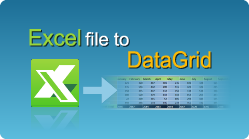
Import Excel data to DataGrid from Excel sheet or from ranges of cells!
http://www.easyxls.com/manual/FAQ/import-excel-to-datagrid.html
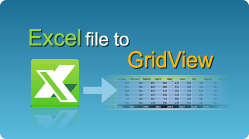
Import Excel data to GridView in C# and VB.NET! The entire sheet data or only data from a range of cells can be imported.
http://www.easyxls.com/manual/FAQ/import-excel-to-gridview.html
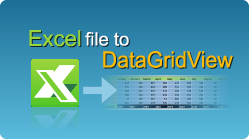
Import Excel data to DataGridView, in C# and VB.NET, from an Excel sheet or from the active Excel sheet.
http://www.easyxls.com/manual/FAQ/import-excel-to-datagridview.html
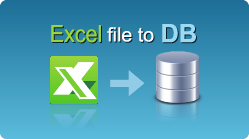 EasyXLS Excel library makes possible the import of Excel file into SQL tables without OLEDB engine.
EasyXLS Excel library makes possible the import of Excel file into SQL tables without OLEDB engine.
The Excel library can be used from WinForms or ASP.NET web applications that uses MS SQL Server, MySQL, MS Access, Oracle or any other database.
The data that can be imported from Excel file might be from XLSX, XLS, XLSM or XLSB files.
EasyXLS permits the import of data from entire Excel sheet or only from a range of cells.
See source code samples and more details about how to import Excel to SQL table in C# or VB.NET.




