We are pleased to announce that our team is working on improving the security for xls, xlsx and xlsb files.
EasyXLS will support encryption soon, reading & writing password protected spreadsheets. The protection on the sheets will be increased by applying a password on worksheets/chartsheets. Also a password for the workbook can be provided in order to open or modify an xls, xlsx or xlsb file.
We are pleased to announce that our team is working on a new feature that allows searching for specific values inside cells, comments or formulas.
EasyXLS is the .NET and Java component to read and write Microsoft Excel 97-2010 files, a tool for generating columnar or chart reports, export, import and format MS Excel reports but it can also be used for generating simple Excel spreadsheets. It works without Microsoft Excel or OLE Automation, therefore, avoid nightmares caused by OLE/ADO!
Key Benefits:
- Microsoft Excel not required!
- minimize server load!
- increase user satisfaction with Excel reports!
- Supports all major programming languages: ASP, C#.NET, C++, C++.NET, Coldfusion, Java, J# .NET, PHP, VB .NET, VB6, VBS
What makes EasyXLS better than other similar components is that you can export data from your application to Excel files by writing simple code and the Excel file can be read and the values will be able for your application. It also sets the difference between the average worksheet and the highly performant, but easy to use worksheet.
EasyXLS Library is a complex component, which enables the user to create a multitude of Excel features by using the methods it provides like:
- write and read complex excel documents(xls, xlsx, xlsb)
- add, remove and protect worksheets
- work with complex formulas
- formula computation engine
- format cells
- auto-format cells
- conditional formatting
- hyperlinks
- comments
- images
- Names
- charts
- data validation
- header & footer
- page setup options
- page breaks
- row and column dimension
- group and outline levels
- split and freeze panes
- filter and auto filter
- encryption and password protection
- preserve macros
- preserve pivot tables
Moreover, the component enables users to export, import MS Excel documents, XML files, TXT files, CSV files and HTML files.
EasyXLS team has succeeded to combine high performance, ease of use, flexibility and efficiency in a single pack that will satisfy even the most demanding customers.
The EasyXLS team is committed to creating the best excel file programming component while providing our customers the highest quality support possible.
Through meticulous attention to detail, EasyXLS has surpassed the competition offering the best excel file programming component in the industry.
 1. EasyXLS 8.0 suite is now out.
1. EasyXLS 8.0 suite is now out.
For more details visit our products page:
www.easyxls.com/products
Please visit the purchase page in order to get the latest version:
www.easyxls.com/purchase
New features:
- Optional log error when printing to the console
- Filters and auto filters
- Distributed horizontal and vertical alignment for styles, cells, columns, rows
- The possibility to extract the cell value according to the format applied on the cell
- Pivot Table preservation for xls files
2. 2-year subscription.
EasyXLS offers two year subscription with upgrade protection that includes two years of email/phone questions and answers including all patches, as well as all major version upgrades during the subscription. At least one major version upgrade is guaranteed even if the subscription has expired.
All major version upgrades and patches are free during the 2-year subscription.
If you have already purchased an earlier version, you can buy the subscription and you will receive the latest version and all new versions for the next 2 years.
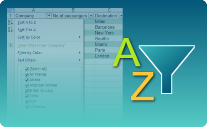 EasyXLS Trial v8.0 released!
EasyXLS Trial v8.0 released!
For download visit:
www.easyxls.com/trials
New features:
- Optional log error printing to the console
- Filters and auto filters
- Distributed horizontal and vertical alignment for styles, cells, columns, rows
- The possibility to extract the cell value according to the format applied on the cell
- Pivot Table preservation for xls files
Bug fixes:
- express writer: regional settings
- java: reading numeric values into a dataset/list from a range
- xls: data validation of list type with relative references
- xls: set/get basic properties if no section is present
- xls: reading formulas that have old record ID (0×406)
- xml: loading global names
- xlsx: loading string values having phonetic settings
- xlsx: loading string values having RTF format and empty text inside the rtf setting

A leading global outsourcing provider of offshore software development services, EU Outsourcing (EUO) has over twelve years of experience developing software solutions to meet the IT challenges facing US and multinational corporations.
Our team has strived to become the market leader offering the best features, best compatibility, best performance, and best support possible. As we strive to accomplish our goals we measure our success, with the successes of those that choose to leverage and depend upon our products.
The strategic value of EUO services lies in our ability to repeatedly deliver solutions that solve complex business challenges through high quality software development and IT Services.
EUO provides offshore outsourcing services that are specifically tailored to Small and Medium Size Businesses. Many of our clients are SMBs who engage EUO specifically to provide the highest quality offshore software development outsourcing services while mitigating the risks associated with offshore outsourcing. Our business model, processes and tools are especially valuable to the smaller organization, removing the learning curve, ensuring success and putting the focus on results. With EUO as your outsourcing partner, your too can leverage offshore software development and benefit from better service at a better price.
EUO is thankful and proud to be depended on by so many wonderful clients.
EU Outsourcing (EUO) – www.euoutsourcing.com